FAQs for Providers and Content Owners
What do customers say about CUBE? Do you have Testimonials?
Click here for a list of Customer Testimonials.
What are the most common CUBE applications?
There are three (3) common CUBE applications, including:
A. Basic MOH Application which includes: – single music play list, – one output zone, – automatic mixing on-board, audio fading & message insertion, – both USB and network syncing.
B. Advanced MOH Application which includes: – multiple play lists with advanced scheduling, – two output zones, – automatic mixing on-board, audio fading & message insertion – both USB and network syncing, – external audio feed – live reporting (minimum 30 days, downloadable) Note: Basic MOH and Advanced are primarily designed to support Royalty-Free music.
C. Licensed Music (LM) Application which includes everything in the Advanced MOH Application plus: support for lossless uncompressed high bit rate files, and support for commercially licensed music interrupt rules.
What are the benefits of having a physical CUBE player?
There are overwhelming benefits in using a physical CUBE PLAYER instead of a service that runs online in your browser, or an application that you install on your phone or your computer. Read more here.
How does one upgrade from one application to another?
It is easy and fast to upgrade ‘in place’ from one application to the next using the same hardware platform. Once you wish to upgrade you simply sign into the CUBE US e-commerce store, pay for the upgrade, and within minutes the new functionality becomes available on CUBE. There is no impact on customer service.
Are these the only applications, or can the CUBE do more?
The CUBE can do far more! Even the three standard applications (Basic MOH, Advanced, Licensed Music) can be further customized ‘in place’ and since CUBE was designed from the ground up to be an open and flexible platform (with an open API), it can easily be integrated to existing business systems and workflows.
We are constantly working on new CUBE applications with application partners. Check out the latest CUBE OS 8 Tourmaline release – it is another game changer. Click here to view our new CUBE OS 8 Tourmaline capabilities.
Some other CUBE applications include streaming, ‘livecast’ broadcast-type applications, and interactive music selection via SmartPhone. Although some of these applications are under non-disclosure, one such application is ‘The Virtual JukeBox’, an interactive, smartphone-driven music selection service – see http://www.vjukebox.com for more information.
Think of the CUBE as a platform that can run various “apps”. Those apps can be made to do almost anything. This allows us to take an approach that is unmatched in the industry: for example, we don’t require you to use specific software, or impose on you any particular GUI or server requirements. For example, some providers might run their own servers, and have invested in their own back office software architectures — so they already have their own ‘tools’ with which they wish to express schedules/playlists/etc. We can then provide an app on the CUBE that interfaces directly to that. In other cases, providers don’t want to be bothered with servers at all — in these situations, they can then use our servers and our corresponding set of apps.
The following is a small sample of other applications that can be implemented with the CUBE:
- Create RSS feeds or live web site updates, e.g. with “now playing” information
- Manage programs and network setup from your mobile device or tablet.
- Broadcast web streams from the audio played (e.g., corporate training or management announcements).
- Interact with mobile and tablet apps to allow on-premise store managers to control the experience presented
- Manage time-sensitive messaging campaigns, such as special offers.
- Stream audio directly to IP phone systems
- Integrate with IP phone systems for paging, or for triggering coded overhead announcements when certain extensions are called.
- Interface to existing signage systems, for example to update screens with social media feeds of playing artists.
- No video or signage? Use the CUBE to power high definition video.
- Add a branded LCD screen to display ‘what’s playing’ or to run CUBEs network diagnostics.
- Detect and pass through external audio (e.g. live announcement or from a video feed), automatically adapting music around it.
- Trigger actions by a key press, via tablet, and via web apps.
- Interface with outside databases systems (e.g. in the East this is used to factor in call-to-prayer times).
- Trigger actions on exact times (e.g. ring school bells)
Where do you have to place the music and message content?
The music and the messages can be served from any location in the world. It is even possible that, for a single customer site, the music might be served from one or more locations and the messages from one or more of the same, or different, locations.
The CUBE simply retrieves the content (in virtually any music format), from wherever it happens to be at, and assembles it according to the instructions provided. Whether you want to run you own servers, or don’t want to run any servers at all, either is fine! If you are a Content Provider, the CUBE can be easily integrated to your environment to retrieve and assemble specific content or play lists for different customers, at different times.
What is the operational process of setting up the CUBE?
Once a CUBE is plugged in and connected to the network, it becomes available in our on-line web management interface.
The CUBE is a simple drop-in install into most network environments. If the CUBE must be installed into a “difficult” network environment, it contains on board a sophisticated tool both for altering the network settings, as well as for running all sorts of connectivity diagnostics. This can be accessed by hooking a keyboard and screen up to the CUBE, or simply plugging in a mobile device or tablet. Out of the box, the CUBE is set up to use DHCP. You can configure it to a static IP setting if required, and also set proxy settings. You can even download these settings to a USB and make the network changes by inserting the USB into the CUBE. In all respects it looks like a user browsing the internet, i.e., it needs to be able to do DNS look ups, and make outgoing HTTP and HTTPS requests (port 80 and port 443). No inbound ports have to be opened.
What if there is no network available?
If you are using the CUBE over a network and that network goes down, the CUBE will continue to play everything it has onboard (without interruption), based on the last content update it retrieved. The CUBE has built in ‘watchdog’ functionality so when the network is restored it will automatically check in to find and retrieve new content. In addition, everything that can be done over the network on a CUBE, can also be done via the CUBEs USB mode.
What is the data usage for CUBE and can it handle streaming?
Business Radio applications often use streaming technology as a means of delivering content (music and messages). And, although the CUBE can be used as a streaming device, the vast majority of MOH and in store applications use the CUBE in a ‘store and forward’ context i.e., the CUBE only downloads any new content, or configuration changes that it does not already have on board.
We are often asked how much network data does the CUBE typically utilize in a typical ‘store and forward’ context versus the network resources that are consumed in a typical streaming application. In the example below the CUBEs Store and Forward technology is many magnitudes more efficient on bandwidth. In most situations, the amount of network resources consumed is often a concern for many companies and their IT resources, especially when network used for MOH and In-Store messaging are competing for network resources used to support core business requirements.
There are a couple of other important considerations for Streaming:
a) special failover measures normally need to be put in place to support streaming (e.g., USB backup) because when the internet connection is down no streams can be delivered. Please reference the the FAQ on this page entitled “What if there is no Network?” – as this explains that with the CUBEs normal Store and Forward technology if the network is down things continue to play, without interruption.
b) the performing and mechanical music rights for Streaming are more complicated (and often more costly) than they are for Store and Forward. With Store and Forward, it is straightforward to track the number of sites that have access to the music. However, this is far more complex when Streaming is involved. For this reason, many rights organizations require music suppliers to pay substantially more for the performing and mechanical rights for Streaming vs Store and Forward and these costs often get passed onto the Provider.
For this example here are the assumptions used in the calculation of network resources for Store and Forward vs. Streaming on the CUBE.
- Typically Background Music content will be at 64kbps audio (unless the store has high-end audio and wants higher bitrate).
- An average 4 minute song corresponds with 2MB of data (4minutes * 60seconds-per-minute X 64kbps / 8bits-per-byte)
- When you send a playlist change, the CUBE only downloads what it doesn’t have onboard already.
- Streaming technology is constantly buffering and sending data.
Calculation:
- Using the example of 1000 songs, initially, the CUBE will have to download 2GB worth of content. However, Providers often download this initial content before the unit is placed on the customer site.
- After the initial content, let’s say the Provider is adding an additional 20 songs to the unit each week (content that it doesn’t already have on board), this would mean that each week the unit will transfer just those new songs, 2MB X 20 or 40MB/week.
- The CUBE also utilizes some ancillary “management” data, for scheduling information, playback reporting and so forth — typically this will add another 2MB to 10MB per week depending on what’s going on.
- Lastly, typically every few months a firmware-update is sent to CUBE units which may be 30MB of data, so this would average about 3MB per week, and no more than 10MB is an update is done monthly.
Conclusions:
So, in this example, the CUBE will average 55 MB per week, with a maximum high end of 100MB per week.
Equivalent data usage with Streaming technology: a 64kbps stream running 24/7 would use almost 5GB of data each week. So you can see in this example the CUBE is many magnitudes more efficient on bandwidth. Alternately, if the audio is 192kbps instead, a 24/7 stream would use about 14.5GB of data per week. The CUBE would only use about 85 MB of data on average (per week) top end of 150MB.
Is the CUBE a proven and reliable solution?
In short, the CUBE is a highly reliable solution used worldwide by leading Providers and adopted by leading organizations and major brands. The CUBE is now being deployed by PlayNetwork EMEA, one of the world’s largest music suppliers and producers of unrivaled media experiences for global brands, and by application providers such as the ‘The Virtual JukeBox’, an interactive, smartphone-driven music selection service.
The CUBE hardware and our software have an impeccable track record. The CUBE is the culmination of many years of diligent effort, and has proven itself in the field to be a highly reliable solution. The hardware for the CUBE is used worldwide by companies such as Microsoft and Siemens (including in mission-critical fire panel mass outcall notification systems). The technology behind the CUBE represents the culmination of over 10 man-years of development and learnings with leading MOH and audio messaging manufacturers. The CUBE has quickly become the preferred solution for several of the world’s leading Providers. The CUBE is currently installed in over 200 cities and fifty countries worldwide.
The CUBE reaches approximately two million people each day through prominent companies like Harrods of London and Wembley Arena, and through locations owned by major brands such as: McDonalds, Burger King, KFC, Starbucks, Estee Lauder, London Underground, Honda, Dodge, and others.
How does the CUBE compare to other industry solutions?
Click here for a Competitive Comparison of the CUBEs Applications.
To access The CUBE e-brochure, click here.
To obtain a more detailed list of CUBE functionality and how it compares to other industry solutions sign up for CUBE News, or email us directly at: sales@cubemc.com
I have heard that CUBE has released a new OS. What features does it include?
We are very excited to announce CUBE OS 8 Tourmaline — another industry game changer.
Click here to learn about this exciting release.
Are there any music licensing issues that impact the CUBEs ability to utilize music libraries from the US, Canada, UK, Europe and elsewhere?
There is absolutely no licensing issue with music on the CUBE, in the US, Canada, or elsewhere. CUBE can run both MOH and in-store Apps, with your own music (royalty-free/rights-prepaid), external music sources, or using licensed music from various music suppliers we have relationships with, including PLAYNETWORK, ILM, and others. Messaging can be inserted either MOH-style (ducking) or in between songs, as the scenario warrants and as applicable to the appropriate licensing situation.
It should be noted that we have integrated several licensed music libraries on the CUBE platform, making it easy for service providers to offer a wide range of music options to their business customers.
Do you have any demo videos of the CUBE?
Absolutely. Click here to visit our CUBE Video Library.